Install Kedro¶
To install Kedro from the Python Package Index (PyPI) simply run:
pip install kedro
Note
It is also possible to install Kedro using conda, as follows, but we recommend using pip at this point to eliminate any potential dependency issues, as follows:
conda install -c conda-forge kedro
Both pip and conda install the core Kedro module, which includes the CLI tool, project template, pipeline abstraction, framework, and support for configuration.
Verify a successful installation¶
To check that Kedro is installed:
kedro info
You should see an ASCII art graphic and the Kedro version number. For example:
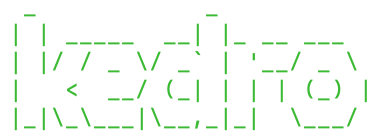
If you do not see the graphic displayed, or have any issues with your installation, see the frequently asked questions, check out GitHub Discussions or talk to the community on the Discord Server.
Install a development version¶
You can try out a development version of Kedro direct from the Kedro Github repository by following these steps.