Welcome to Kedro-Viz documentation!¶
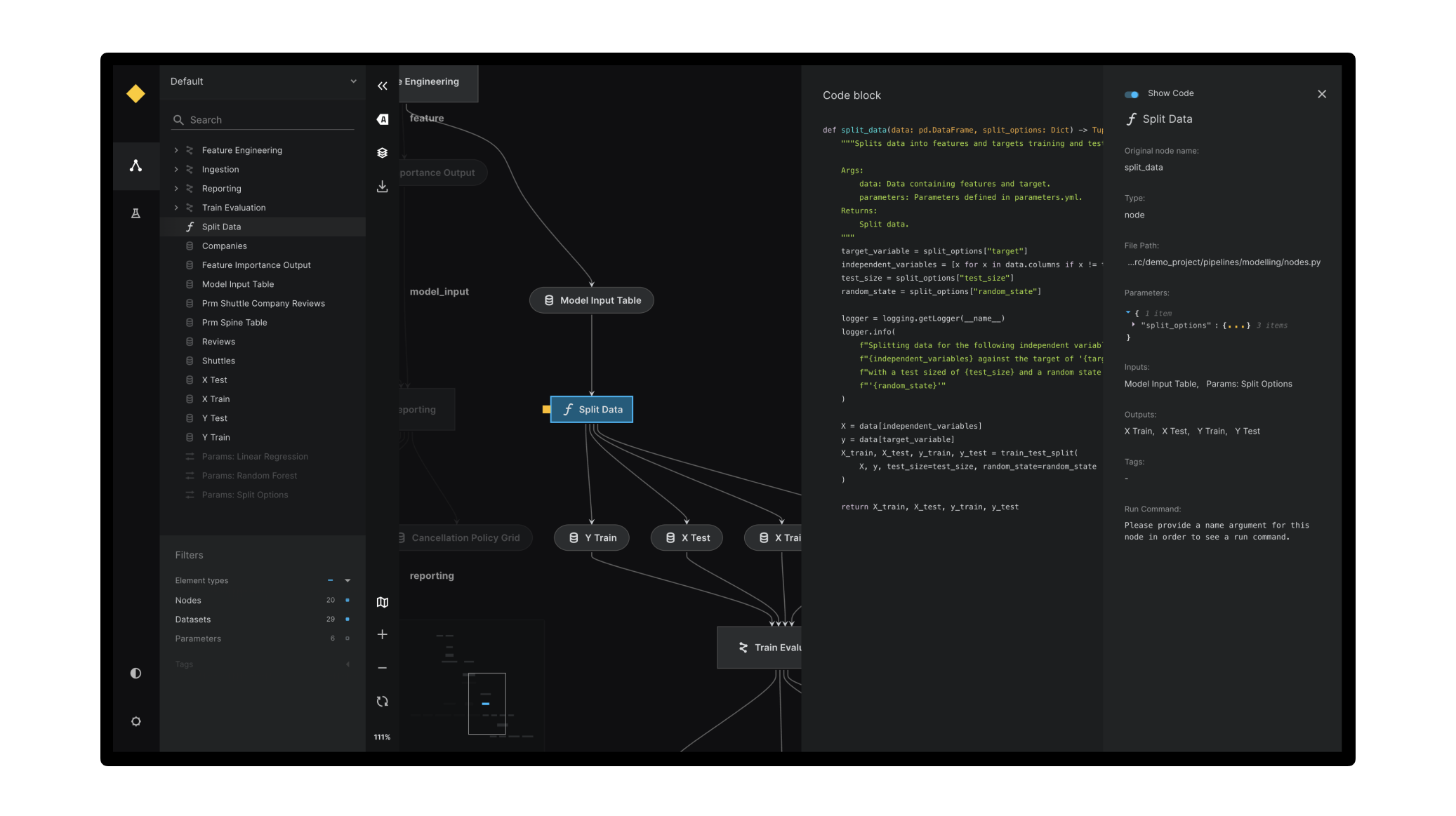
Kedro-Viz is an interactive development tool for visualising data science pipelines built with Kedro. Kedro-Viz also enables users to view and compare different experiment runs within their Kedro project.
Kedro-Viz features include:
✨ Complete visualisation of a Kedro project and its pipelines.
☯ Support for light & dark themes out of the box.
🚀 Scalable to big pipelines with hundreds of nodes.
🔎 Highly interactive, filterable and searchable.
🔬 Focus mode for modular pipeline visualisation.
🎨 Rich metadata side panel to display parameters, plots, etc.
📊 Support for all types of Plotly charts.
♻️ Autoreload on code change.
🧪 Support for experiment tracking and comparing runs in a Kedro project.
Take a look at the live demo for a preview of Kedro-Viz.
Learn about Kedro-Viz
- How to visualise a Kedro project
- Publish and share Kedro-Viz
- Preview datasets in Kedro-Viz
- Experiment tracking in Kedro-Viz
- Kedro versions supporting experiment tracking
- When should I use experiment tracking in Kedro?
- Set up a project
- Set up the session store
- Collaborative experiment tracking
- Set up experiment tracking datasets
- Modify your nodes and pipelines to log metrics
- Generate the run data
- Access run data and compare runs
- View and compare plots
- View and compare metrics data